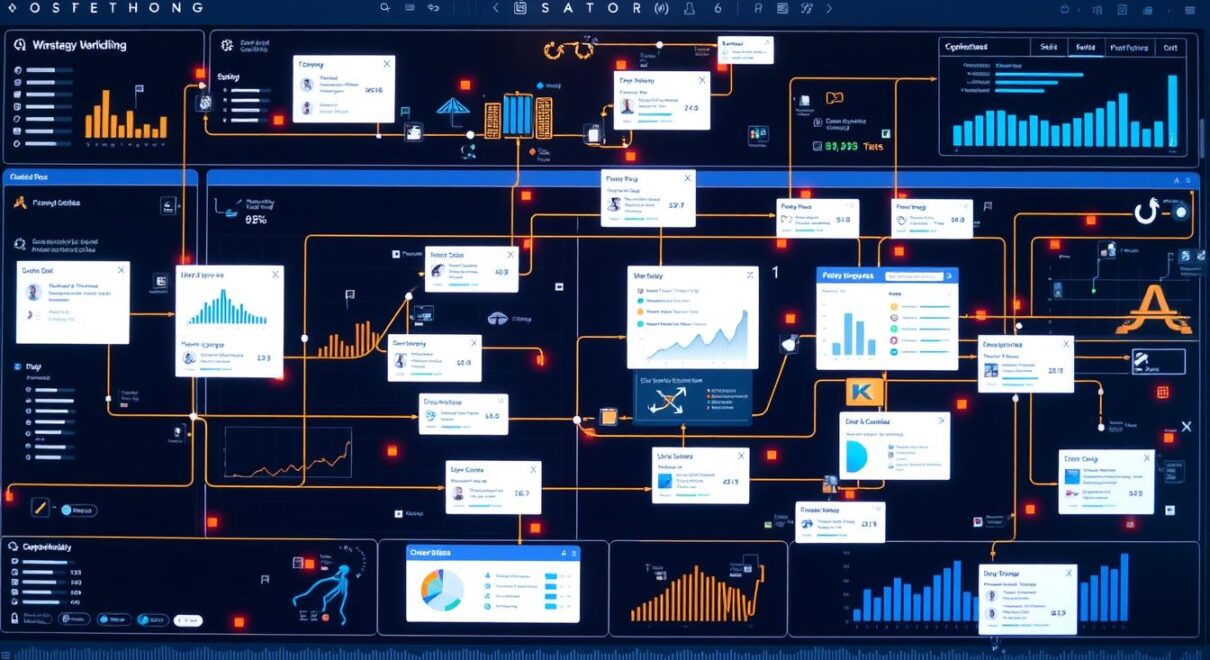Businesses need smart solutions to stay ahead in today’s fast-paced world. Process management software offers a game-changing way to streamline operations and boost productivity.
This software revolutionizes how companies handle daily tasks. It breaks down complex workflows into manageable subtasks. Every step is assigned to the right person at the right time.
This level of organization and automation leads to major improvements. Companies see significant gains in efficiency and output.
No-code workflow automation is an exciting development in this field. It allows employees to create digital workflows without advanced tech skills. This innovation helps businesses adapt quickly to changing needs.
The impact of process management software is substantial. Studies show 87% of teams report increased productivity after adoption. Companies save an average of 20% in project turnaround time.
These statistics highlight the transformative power of this software. It’s changing the business landscape in meaningful ways.
Key Takeaways
- Process management software breaks down complex tasks into manageable subtasks
- No-code automation empowers employees to create workflows easily
- 87% of teams report increased productivity with workflow management software
- Companies save an average of 20% in project turnaround time
- Workflow optimization leads to significant efficiency gains and cost savings
Understanding Process Management Software Fundamentals
Process management software has transformed business operations. These tools streamline workflows, boost efficiency, and drive growth. They’re crucial in today’s fast-paced business world.
What is Process Management Software
Process management software helps businesses design, execute, and optimize workflows. It allows companies to analyze, map, and improve their processes. This leads to increased productivity and reduced costs.
Organizations can expect up to 30% higher productivity with these tools. They can also reduce annual operational expenses by 15-20%.
Core Components and Features
Modern process management software includes several key features:
- Task management: Assign and track tasks across teams
- Process mapping: Visually represent workflows for better understanding
- Process analytics: Gather insights to identify bottlenecks and improvement areas
- Automation: Streamline repetitive tasks to save time and reduce errors
- Collaboration tools: Enhance communication between team members
These components create a comprehensive system for businesses. They can reduce manual interventions by 50%. Customer satisfaction rates can improve by 25%.
Evolution of Business Process Tools
Business process tools have evolved from simple flowcharts to complex digital platforms. Early systems focused on basic task management. Today’s solutions offer advanced mapping and real-time analytics.
This evolution helps businesses respond 30% faster to operational issues. It can address up to 70% of identified process delays.
Process management software is integrating with AI and machine learning. This promises even greater efficiency gains in the future.
The Digital Transformation of Workflow Management
Businesses are shifting from manual to automated digital workflows. This change, driven by advanced workflow engines, has transformed company operations. BPM software now meets digital-first business needs, offering unmatched efficiency and accuracy.
Digital workflows are vital across industries, improving HR, finance, and business operations. Companies using these solutions see improvements in all departments. Rule-based workflows save staff hours of time.
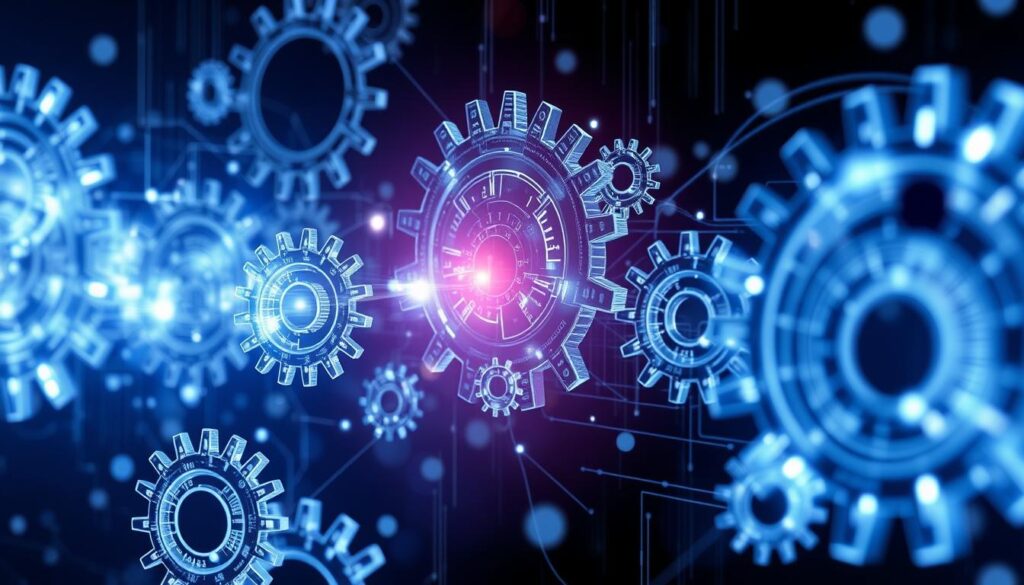
Digital transformation’s impact on workflow management is clear from these stats:
- Over 60% of surveyed individuals work in environments allowing remote work
- One in three respondents would leave their jobs if remote work were no longer an option
- Robotic Process Automation (RPA) enhances productivity by taking over mundane, error-prone tasks
- Automation of resource-intensive workflows leads to significant efficiency gains
Workflow management solutions offer process reporting, increasing operational transparency. Team members can track task progress, fostering accountability. This visibility enables workflow audits to identify inefficiencies.
| Task | Manual Process | Digital Workflow |
|---|---|---|
| Data Entry | Time-consuming, error-prone | Automated, efficient |
| Employee Onboarding | Repetitive, time-intensive | Automated welcome emails, streamlined |
| Bookkeeping | Risk of human error, time-consuming | Reduced errors, faster processing |
Organizations must invest in employee training to fully benefit from digital workflows. This ensures staff can use new technologies effectively. Proper training maximizes workflow engines’ potential for operational efficiency and growth.
Key Benefits of Process Management Software
Process management software offers many advantages to businesses. It changes how organizations handle their workflows, boosting efficiency and productivity. This technology is a game-changer for modern enterprises.
Improved Operational Efficiency
Workflow management systems streamline operations by automating routine tasks. This automation reduces manual errors and speeds up processes. A survey found 54% of enterprises are increasing investments in process automation platforms.
These tools help identify and eliminate redundant steps. This leads to smoother workflows and better overall performance.
Enhanced Collaboration and Communication
Process management software boosts teamwork. It offers a central platform for sharing information and coordinating tasks. Team members can easily track progress and communicate updates.
Better collaboration results in faster project completion. It also reduces misunderstandings between team members.
Cost Reduction and Resource Optimization
These tools cut operational costs by optimizing processes. They help businesses use resources more effectively. The global business process management market is growing rapidly.
It’s expected to reach $14,440 million by 2025. This highlights its cost-saving potential. Companies can redirect saved resources to more valuable activities.
Better Compliance and Risk Management
Process management software improves compliance with regulations. It provides clear audit trails and ensures adherence to standard procedures. This feature is crucial for industries with strict rules.
The software also helps identify potential risks early. This allows companies to address issues before they become major problems.
| Benefit | Impact | Statistics |
|---|---|---|
| Operational Efficiency | Streamlined workflows | 54% of enterprises increasing automation investments |
| Collaboration | Improved teamwork | Average of 9.39 apps used per employee reduced |
| Cost Reduction | Lower operational expenses | Market growth to $14,440 million by 2025 |
| Compliance | Enhanced regulatory adherence | Significant reduction in compliance-related errors |
Process management software is vital for businesses in today’s fast-paced market. It helps companies improve operations significantly. This leads to sustainable growth and success in the long run.
Essential Features of Modern Workflow Solutions
Modern workflow solutions transform how businesses operate. Process mapping tools help visualize and improve workflows. They offer easy-to-use interfaces for designing processes. Teams can work together in real-time, boosting productivity.
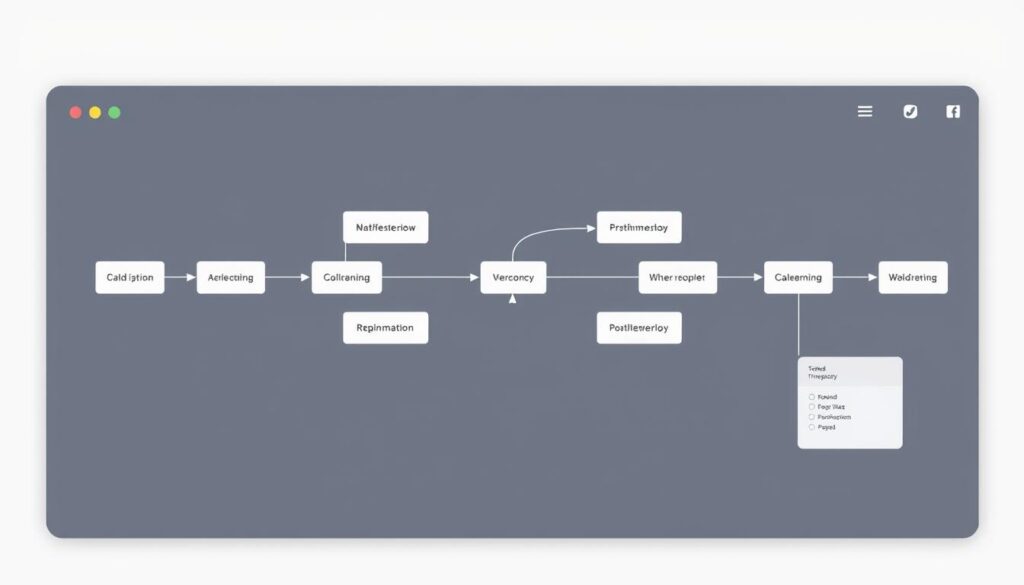
Process modeling software is key in workflow management. It creates digital versions of business processes. This software can test changes before they’re put into action.
Workflow management systems with strong modeling features spot bottlenecks. They also help businesses use resources better. These tools are crucial for smooth operations.
Process compliance is vital in modern workflow solutions. These systems have built-in checks and audit trails. They make sure businesses follow rules and industry standards.
Automated compliance features cut down on risks. They also save time by reducing manual checks. This automation helps businesses stay on track.
Automated data validation can significantly reduce processing times, leading to fewer mistakes and less time spent correcting errors.
Mobile access is now a must for workflow management. Employees can handle tasks from anywhere. This flexibility improves work efficiency and response times.
Integration with other business systems is key. It helps data flow smoothly across the organization. Advanced analytics offer insights into how processes are performing.
| Feature | Benefit |
|---|---|
| Process Mapping Tools | Visualize and optimize workflows |
| Process Modeling Software | Create digital process representations |
| Compliance Features | Ensure regulatory adherence |
| Mobile Accessibility | Manage tasks on-the-go |
| Integration Capabilities | Streamline data flow across systems |
Automated vs Manual Process Management
The choice between automated and manual process management can greatly affect a company’s success. Let’s look at the differences and benefits of each approach. This comparison will help you make an informed decision for your business.
Limitations of Manual Workflows
Manual processes often slow down work and increase costs. Finance teams spend up to 10 hours weekly on tasks that could be automated. These workflows involve physical documents, which take longer to complete and may contain errors.
Inconsistent data entry can lead to wrong insights and decisions. Human mistakes might result in legal and financial problems for the company.
Advantages of Automation
Process automation offers many benefits for businesses. It boosts productivity by 30% and works round the clock. Automated workflows can turn hours of work into minutes.
Automation reduces human errors and ensures consistent results. It also provides better audit trails, which help with compliance and transparency.
Hybrid Approaches
Some companies use both manual and automated processes. This mix can be helpful during changes or for complex tasks. It allows businesses to use the best of both methods.
A hybrid approach lets companies slowly implement a bpm suite. This tool helps analyze and automate processes over time.
| Aspect | Manual Processes | Automated Processes |
|---|---|---|
| Productivity Boost | Limited | Up to 30% |
| Operational Hours | Business hours | 24/7 reliability |
| Error Rate | Higher | Significantly lower |
| Scalability | Challenging | Easier and cost-effective |
| Collaboration | Physical document sharing | Digital, instant access |
Implementing Process Management Software
Process management software is key to improving business operations. It can transform your workflow and boost efficiency. Let’s explore how to implement it effectively.
Planning and Assessment
Start by evaluating your current processes. Map out workflows and identify bottlenecks. Set clear goals for improvement.
A thorough assessment helps choose the right solution for your needs. It ensures you address specific challenges in your business.

Choosing the Right Solution
Picking the right software is crucial. Look for scalability, integration options, and user-friendly features. Ensure it aligns with your business goals and supports process simulation.
Training and Adoption Strategies
Success depends on effective training and adoption. Create a comprehensive program to ensure a smooth transition. Highlight the benefits to encourage user buy-in.
| Implementation Phase | Key Action | Expected Outcome |
|---|---|---|
| Planning | Process mapping | Clear understanding of current workflows |
| Solution Selection | Feature evaluation | Software aligned with business needs |
| Training | Hands-on workshops | Increased user adoption and efficiency |
Following these steps can lead to significant improvements. Companies using process management software report 40% fewer errors. They also experience better decision-making across the board.
With the right approach, you can unlock your business’s full potential. Embrace process optimization and watch your efficiency soar.
Process Mapping and Visualization Tools
Process mapping tools are vital for modern workflow management. They help businesses identify inefficiencies and boost productivity. Visual representations of workflows make it easy to spot bottlenecks and optimize processes.
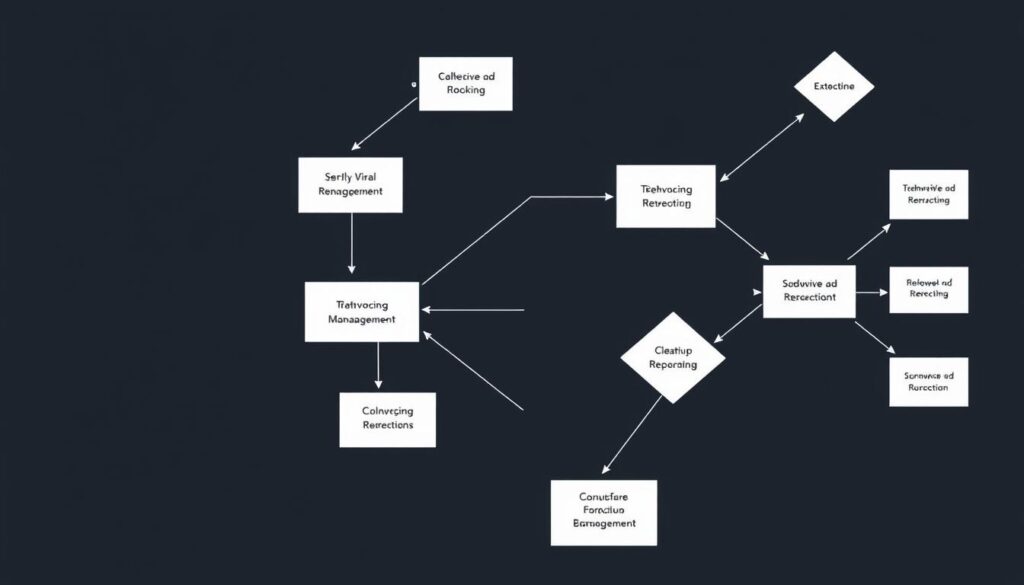
A robust workflow engine is key to effective process management. It turns visual maps into executable processes. Companies like Netflix and NASA trust Creately for process mapping.
Creately offers over 50 optimization frameworks. It starts at $5 per month per user. Users rate it 4.4 out of 5 stars.
Other popular options include Lucidchart, ClickUp, and EdrawMax. Lucidchart provides a free version with enterprise pricing available. ClickUp is used by over 800,000 companies worldwide.
EdrawMax offers more than 1600 diagram templates. It also has over 6,000 symbols for comprehensive process mapping needs.
Implementing process mapping tools can lead to significant improvements:
- 20%-30% increase in productivity through standardized repetitive processes
- 15%-25% reduction in process bottlenecks
- Up to 35% improvement in operational efficiency using value stream mapping
- 25% reduction in time-to-market for new products in Scrum environments
- 70% boost in project success rates by engaging all team members in process mapping
These tools can transform business operations and enhance communication. They drive continuous improvement initiatives. Investing in process mapping software improves efficiency and resource allocation.
Integration Capabilities and System Requirements
Modern workflow systems offer powerful integration options that can transform your business processes. These platforms connect with various tools and apps. They enhance overall productivity and efficiency.
API Integration Options
BPM software provides robust API integration options for connecting existing systems. This integration can boost employee productivity by over 20%. Many platforms offer pre-built connectors for popular services like Google Drive and Office 365.
Third-party Compatibility
Compatibility with third-party tools is crucial for comprehensive workflow management. Integration with trusted testing solutions can streamline test execution processes. This can improve interdepartmental collaboration by up to 25%.
| Integration Benefit | Improvement Percentage |
|---|---|
| Employee Productivity | 20% |
| Client Satisfaction | 30% |
| Interdepartmental Collaboration | 25% |
| Application Functionality | 30% |
Technical Prerequisites
Successful implementation of a workflow management system requires specific technical prerequisites. These may include hardware requirements, network considerations, and data security measures. Ensure your infrastructure can support the chosen process automation platform.

Leveraging these integration capabilities creates a more cohesive and efficient work environment. The right BPM software can increase overall application functionality by up to 30%. It provides access to more features from a single platform.
Analytics and Performance Monitoring
Process analytics and performance monitoring are key parts of modern business process management (BPM) tools. They provide real-time insights into workflows. These features drive process improvement and boost operational efficiency.
Top BPM platforms offer strong analytics capabilities. AgilePoint’s Analytics Center gives performance monitoring and predictive analytics. Appian’s platform includes real-time monitoring and analysis tools.
These features help businesses track key performance indicators (KPIs). They also identify areas that need improvement.
- Real-time visibility into process performance
- Identification of bottlenecks and inefficiencies
- Data-driven decision making
- Continuous process improvement
Analytics capabilities help organizations streamline their workflows. They reduce processing time and minimize manual errors. This leads to better productivity and happier customers.
| BPM Tool | Analytics Features | Key Benefits |
|---|---|---|
| AgilePoint | Performance monitoring, predictive analytics | Low-code platform, extensive integration |
| Appian | Real-time monitoring, process modeling | AI-powered insights, intelligent document processing |
BPM tools are always improving. We can expect to see more advanced analytics features soon. These may include AI-powered insights and predictive modeling.
These upgrades will help organizations optimize their processes even more. They’ll stay competitive in fast-changing markets.
Security and Compliance Features
Security and compliance are crucial in today’s digital world. A robust bpm suite protects data and ensures regulatory adherence. Let’s explore key features for modern business operations.
Data Protection Measures
Process compliance begins with strong data protection. Advanced systems use encryption and secure storage to safeguard sensitive information. These measures maintain data integrity and prevent unauthorized access.
Regulatory Compliance
A comprehensive bpm suite helps meet various regulatory standards. It automates compliance checks, reducing errors and ensuring adherence to industry regulations. SentinelOne supports compliance with PCI-DSS, NIST, SOC 2, and ISO 27001 standards.
Access Control Management
Effective access control is crucial for process compliance. Systems offer user authentication, role-based access, and audit trails. These controls ensure only authorized personnel can access sensitive data and processes.
| Compliance Feature | Benefit |
|---|---|
| Automated Risk Management | Expedites user activity audits |
| Real-time Alerts | Notifies stakeholders of compliance violations |
| Continuous Monitoring | Tracks compliance scores over time |
Using these features, organizations can defend against cyber threats and ensure regulatory compliance. This approach protects sensitive data and boosts operational efficiency. It’s a win-win for businesses using workflow management systems.
Scalability and Future-Proofing
Scalable workflow automation solutions are vital for long-term business success. The global Business Process Management market is projected to exceed $14.4 billion by 2025. This growth shows the rising demand for robust, adaptable systems.
Scalability in process automation helps organizations handle increased workloads efficiently. Companies using scalable solutions like Camunda have saved over 24,065 hours of manual work yearly. This reduction in manual tasks demonstrates the potential for significant productivity gains.
Future-proofing your workflow automation strategy requires tools with flexible architectures. These systems should easily integrate emerging technologies like AI and machine learning. Such integration allows processes to self-optimize, improving performance and decision-making abilities.
- Cloud-based deployments offer easy scaling
- Modular architectures allow for targeted upgrades
- Flexible licensing models accommodate growth
Organizations implementing business automation solutions can reduce operational costs by up to 30% within five years. This cost reduction enhances the ability to innovate and test new processes quickly. Scalable workflow automation is crucial for future business success.
Common Implementation Challenges and Solutions
Implementing process management software can be tricky. Organizations often face hurdles that can disrupt their efforts. Let’s explore some common challenges and practical solutions.
Resistance to change is a major obstacle. Studies show 70% of software implementations fail due to employee pushback. Companies should focus on internal selling and user buy-in.
Clear communication about the new workflow engine’s benefits can ease the transition. Lack of leadership support is another critical issue.
About 65% of software projects struggle without executive sponsorship. A top-level champion can drive advocacy across teams. This ensures smoother adoption of process modeling software.
| Challenge | Solution |
|---|---|
| Integration difficulties | Choose compatible tools, conduct thorough testing |
| Inadequate training | Invest in comprehensive user education |
| Unrealistic expectations | Set clear, achievable goals from the start |
| Poor planning | Develop detailed implementation roadmap |
Integration roadblocks affect 60% of software projects. Organizations should prioritize process analysis to align new systems with existing infrastructure. Proper training is crucial.
84% of users cite inadequate education as a barrier to effective software adoption. Addressing these challenges head-on can improve implementation success chances.
The key is thorough planning, clear communication, and ongoing support. These elements are vital throughout the transition process.
Conclusion
Process management software has transformed business operations in the digital era. These tools streamline workflows and optimize processes, becoming vital for competitive companies. The benefits include improved efficiency, better teamwork, and significant cost savings.
Statistics highlight the impact of these solutions. Companies using workflow automation see up to 50% boost in operational efficiency. Process completion times drop by about 40%. Automated ticket management in customer service can cut response times by 30-50%.
The future of business process optimization looks promising. AI and machine learning will make BPM tools smarter and more adaptable. Companies should evaluate their processes now to stay competitive.
Implementing process management software can lead to long-term advantages. It’s time for organizations to consider how these tools can drive improvements. The potential for growth and efficiency is too significant to ignore.